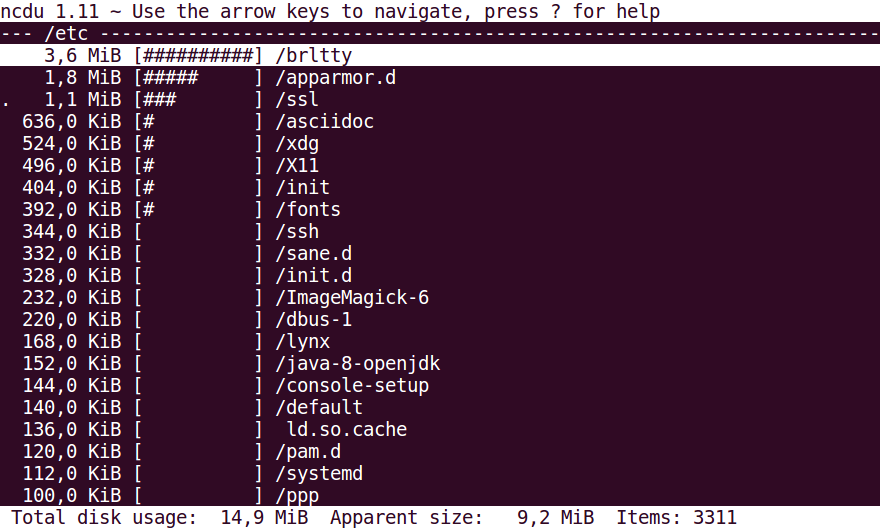Ncdu is a CLI disk usage analyzer that shows what directories / files occupy the most disk space and then show a nice ncurses graph to visualize it. Quite recently it acquired an option to output colored version. As always with Debian, months or years will pass until it’ll reach upstream repos and even then there will be little chance to have it backported. For those who want some modern options in contemporary Debian versions, building from source is the last - and frankly - the only resort.
Requirements
sudo apt install automake pkg-config libpod2-base-perl
git clone git://g.blicky.net/ncdu.git
cd ncdu
autoreconf -i
./configure --prefix=/usr
make
sudo install
Run
Colors are not enabled by default, so you have to run:
ncdu -x --color dark /
You can always make some alias in .bashrc:
alias ncdux='ncdu -x --color dark'